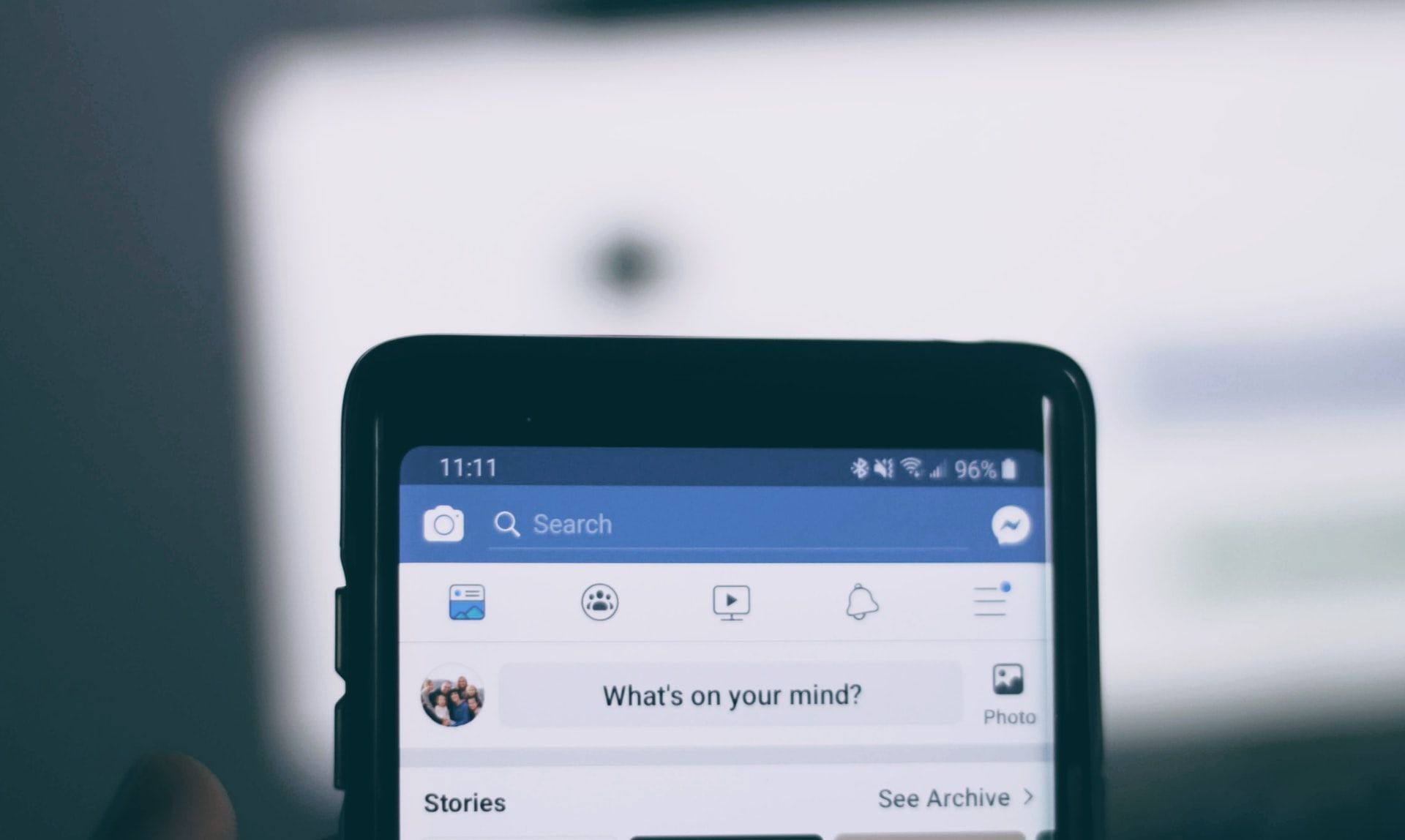
For many of us, our time on Facebook is an education in and of itself.
The Facebook website is a great way to learn about which political candidates your friends support; which news stories are trending; and even what the kids in your class do in their free time.
So, if this popular social media website so enlightening, why is its access blocked by so many schools nowadays?
If you are wondering how to unblock Facebook at school (or at the office), don't fret - the process is actually pretty simple.
Keep on reading and you will be able to access blocked Facebook in no time!
Reasons Why Schools Block Facebook
The reason many schools choose to block Facebook and other social networking websites from student access is pretty logical.
As enjoyable as social networking sites are, they are also highly addictive, a huge distraction, and potentially dangerous for young, vulnerable minds.
As students often complete assignments in school on a PC or gadget these days, there is the constant temptation of putting their science projects or history papers on hold to glance at their Facebook feeds in the next browser window, or to check out other distracting websites when the work gets boring.
Sitting in class for hours while the teacher drones on about statistics, it is nearly impossible not to sneak a glance at your phone under the desk to check out the funny meme your friend posted a few seconds ago from under his own desk.
On top of the addicting aspects of the Facebook website, there are also countless studies showing the correlation between the use of these sites and mental health issues.
How many times have we heard the warnings from professionals about the dangers of these websites on young minds?
A less obvious reason why a highly-used social networking website might be blocked from use on school computers or a private PC on the school's server is because of the detrimental effect this kind of data use has on the school's bandwidth.
But just because your teacher wants faster speeds to stream his video lesson for the class or your school administration wants better online access in the school office does not mean that students should have to suffer the loss of their favorite site, right?
Exact Methods How Schools Block Your Access To Facebook
So, how exactly does your school block the Facebook website from your PC, school computer, or device?
Well, this likely comes down to the power of the system administrator.
The system admin can edit the internet filters to put Facebook on the list of blocked sites that are deflected by the network firewall.
This way, anyone who is trying to connect to the Facebook website on the school's Wi-Fi will not be able to access blocked Facebook.
You see, when you connect to Wi-Fi at your school, you, and everyone else on the network, are given an IP address.
Because the network server restrictions are now connected to your IP address, you won't be able to access Facebook or other blocked websites with your IP address, even on your own PC.
Other ways in which a school can block your access to your beloved Facebook website are:
- Requiring the network administrator or internet service provider to block Facebook on their network using DNS server address filters.
- Changing the school computer hosts file to reroute DNS servers' requests directed at Facebook to faux IP addresses.
- Using a web proxy server to intercept any Facebook requests and reject them.
9 Ways To Unblock Facebook At School Or College
If you're trying to get Facebook unblocked at college, school, or even at the office, here are 9 hacks that can help you access Facebook without a problem:
1. Avoid the School Wi-Fi:
If the problem is related to your IP address being connected to the school's (or office) Wi-Fi network (since network admins have put Facebook on the blocked list), why not trick the school or office Wi-Fi altogether?
If you turn off your Wi-Fi and turn on your mobile data, you should be able to access the mobile version of the Facebook website freely.
If you connect your device's USB to the computer at school and enable the hotspot on your device, the school's computer will use your mobile data instead of its Firewall-enabled Wi-Fi network.
Do not use this option if you are working with a restricted amount of data, or your parents (or whoever pays the phone bill) may be surprised by an expensive overage charge!
2. Connect to the secure Facebook version:
Unless the network admins thought to also block this version, you may be able to access Facebook by using the https://facebook.com URL instead of the regular http://facebook.com URL.
Since changing your URL is as simple as adding the letter "s," this is one of the quickest ways to troubleshoot this Facebook block to access the website.
3. Use a VPN:
The absolute foolproof solution to help you access Facebook at school is a virtual private network (VPN).
A VPN conceals your IP address and replaces it with an IP from one of its private servers.
This ensures that your network will let your IP address through the firewall to the Facebook website since your new IP is not connected to your school web server.
More benefits of using a VPN are the online privacy and encryption features.
With a VPN, no one at school will be able to access your traffic, website activity, or passwords - nor will they be able to tell that you are using Facebook or other blocked websites against school policy.
vpnzone is a great VPN option that will let you access the Facebook website using a secure web server so that you stay under the school's radar - even if you are using your device right outside the school office.
4. Facebook proxy sites
Another way to access Facebook is via proxy websites. A proxy site allows you to reach your Facebook destination without any detection of your IP, so you are using your proxy website anonymously.
The top proxy sites will give you quick access to Facebook without compromising your privacy.
A proxy server keeps your identity hidden from the site you are trying to gain access to, but proxy sites do not offer the same encryption as VPNs.
Keep in mind that not all proxy sites are easy to use or as fast as some of the others.
5. Access the Mobile Version of Facebook:
If the admin only thought to block the "facebook.com" URL, you may be able to simply access the mobile "m.facebook.com" URL instead.
The mobile version will look different than the desktop version, but at least you'll be able to open Facebook!
6. Try to reach Facebook with its IP address:
Not many students will think to do this, but it could be one of the simplest ways to open blocked Facebook.
If the network or office admin only added Facebook's normal URL to the list of blocked sites, you can type Facebook's IP address into your browser address bar.
If you are not sure of how to find this IP address, type in "ping facebook.com" into the Command Prompt window, and you will see the 10-number IP address.
7. Use another web browser:
It's possible that your school blocked Facebook from the browser on their school-owned computers.
If so, getting Facebook unblocked could be as simple as downloading another browser and installing it to your computer.
If your school was savvy, though, it likely blocked other browsers from being downloaded.
If you want to try this route to access Facebook, the most foolproof way is to use a USB and load the browser installation files to your USB.
This way you can install the browser from your USB under the radar of the admin.
8. Change the DNS address:
If your school is not using a firewall but is actually using DNS filtering to block Facebook, all you have to do to circumvent this block is use the text editor to change your DNS connection address.
Using Windows 8, choose the Network and Internet option in the Control Panel.
Then click on View Network Status and Tasks, and choose Local Area connection.
In Properties, choose TCP/IPv4, and enable Use the following DNS server addresses, and enter one of the following DNS addresses:
- OpenDNS: 208.67.220.220 and 208.67.222.222
- Google DNS - 8.8.4.4 and 8.8.8.8
9. Edit hosts file:
If your school blocked Facebook site by using a firewall in addition to editing a host file, a proxy server or a VPN may not be able to open Facebook.
To solve this problem using MacOS, type "sudo vim/etc/hosts" into the Terminal and you will see the hosts file.
Then, edit the hosts file and erase the line that reads "www.facebook.com."
To solve this problem using Windows, access the computers local C drive by going to Computer/Local Disc(C:)/Windows/System32/drivers/etc/hosts. Here, you can open your hosts file in Notepad, and erase the host file line that reads "www.facebook.com."
Can You Access Your Computer Remotely To Unblock Facebook At School?
Well, I suppose you can try this approach to access Facebook or other blocked sites, but I would strongly urge you to try the 9 options listed above first, as they are simpler.
If you want to channel your inner hacker, you can try to use a remote access feature to access the computer.
If you are asking my advice - which, it seems you are, if you are reading this article, a VPN is the best option to open blocked Facebook from school.
You can't go wrong with one of the reputable VPNs because you will very likely use it for many other purposes, like unblocking region-restricted websites.
FAQs
Can I use Tor to access Facebook at school?
While you can use Tor to open Facebook at school, it may cause more trouble than good.
Tor can hide your IP address like VPNs or a proxy server, but it has a reputation as a harmful, risque tool, often used to gain access to the unseemly dark web and websites that are certainly frowned upon at school.
While your network admins won't be able to tell if you are using VPNs or proxy servers, they do have ways to detect if you use Tor, and Tor's IP addresses are available to the public, so they could easily block your IPs.
If your school finds you using Tor, this means that you could get punished, and you could be unjustly blamed for accessing some of the illegal Tor content, like drug traffic and pornography, even if you are just using Tor to hide your IP.
If this is not enough of a deterrent, Tor is honestly not a very fast option for accessing your sites.
Can I use a free VPN to unblock Facebook?
You are certainly able to try using a free VPN service to open Facebook at school or the office, but we highly recommend saving your time and energy.
Free options are often riddled with ads and pop-ups and can introduce malware to your operating system.
The last thing you want when you are trying to use a school or office computer is to be seen with pop-ups everywhere, or to potentially infect the school or office computers with malware.
In addition to this, the free VPNs often are ineffective at adequately hiding your IP address, and when they are, they often have server crowding, which leads to very slow speeds.
If you want to open Facebook, or other blocked sites, easily and consistently from school or the office, use one of the affordable paid VPNs.
Conclusion
Here is a quick synopsis of our hacks to open Facebook from school:
- Avoid the school's Wi-fi
- Connect to secure Facebook URL
- Use a VPN server
- Use proxy websites
- Access mobile version of the Facebook site (with iPhone or Android)
- Use Facebook site IP address
- Use another web browser
- Change DNS address
- Edit Host File
Of all the options you can use to access your blocked Facebook site and stay up-to-date on all of the juicy updates in your news feed, we recommend VPNs most highly.
Using VPNs now only ensure your access to blocked sites, but also help you stay safe, secure, and anonymous online, which is a must if you are at school or at work.
While a proxy website seems like it would have the same effect, it does not offer the same encryption that VPNs offer.
And while your family members (read: parents) may not love the fact that their university or high school students have figured out a way to access Facebook, they have to commend their ingenuity, right?